Welcome, fellow note-takers! Whether you're a student, professional, or simply someone who loves jotting down ideas, finding the perfect note-taking app can be a game-changer. In this comprehensive guide, we'll explore the top free note-taking apps for iPad Pro, tailored to maximize productivity and creativity.
On the other hand, if your focus is on studying and academic endeavors, OneNote emerges as the clear winner. Its hierarchical structure and unlimited scrolling provide a conducive environment for comprehensive note-taking. Plus, the ability to import lecture slides directly onto pages simplifies the studying process, giving OneNote an edge over its competitors.
Don't forget to click install for more tips on productivity, health, and technology. And if you have any favorite note-taking apps we missed, be sure to share them in the comments below. Together, let's explore the endless possibilities of digital note-taking. Until next time, stay organized and inspired!
Apple Notes:
Let's kick things off with Apple Notes, a staple in the iOS ecosystem. With its recent updates for iOS 13, Apple Notes offers a plethora of features, including folder organization, checklists, and a gallery view for easy note navigation. Its intuitive interface seamlessly integrates with the Apple Pencil, providing tools like pencil, pen, eraser, highlighter, and ruler functions. Whether you're sketching diagrams or typing out lecture notes, Apple Notes has you covered.Evernote:
Next up, we have Evernote, a powerhouse in the world of note-taking apps. Evernote's versatility shines through features like note-syncing, notebook creation, and collaborative sharing. Users can customize notes with templates, set reminders, and even create to-do lists. However, keep in mind that the free version comes with limited storage space, so consider upgrading for enhanced functionality.Notebook:
Looking for a straightforward yet functional note-taking app? A notebook might be the answer. While its interface may lack the visual appeal of some competitors, Notebook excels in functionality. Users can create text notes, record audio snippets, scan documents, take photos, and sketch ideas—all within a single app. Its search function and tagging capabilities make organizing notes a breeze, despite some minor interface quirks.Nebo:
For those seeking a unique note-taking experience, Nebo stands out from the crowd. This app introduces specific pencil gestures to streamline note-taking and boost productivity. Additionally, Nebo offers specialized features like a math insert for formulas and diagrams. While the free version has limitations on note exports and notebook additions, its innovative approach to note-taking makes it worth exploring.OneNote:
Last but certainly not least, we have OneNote, Microsoft's flagship note-taking app. With its seamless integration with Microsoft accounts, OneNote offers a robust suite of features. Users can organize notes into notebooks, sections, and pages, providing unparalleled flexibility. Whether you're annotating PDFs, inserting images, or typing out lecture notes, OneNote's intuitive interface makes it a top contender in the note-taking arena.Personal vs. Studying:
Now, let's address the elephant in the room—choosing the right app for your needs. When it comes to personal note-taking, Evernote takes the crown, thanks to its robust feature set and organizational capabilities. For tasks like making grocery lists or brainstorming ideas, Evernote's versatility shines through.On the other hand, if your focus is on studying and academic endeavors, OneNote emerges as the clear winner. Its hierarchical structure and unlimited scrolling provide a conducive environment for comprehensive note-taking. Plus, the ability to import lecture slides directly onto pages simplifies the studying process, giving OneNote an edge over its competitors.
Conclusion:
In conclusion, the world of note-taking apps offers a myriad of options to suit every individual's needs. Whether you're a casual scribbler or a dedicated student, there's a perfect app waiting to enhance your productivity and creativity. So, go ahead, download a few apps, and embark on your note-taking journey with confidence. And remember, productivity begins with the right tools at your fingertips. Happy note-taking!Don't forget to click install for more tips on productivity, health, and technology. And if you have any favorite note-taking apps we missed, be sure to share them in the comments below. Together, let's explore the endless possibilities of digital note-taking. Until next time, stay organized and inspired!