Are you looking for the perfect note-taking app for your iPad? With the plethora of options available, it can be overwhelming to decide which one suits your needs best. In this comprehensive guide, we'll compare two of the most popular choices—GoodNotes 5 and Notability—to help you make an informed decision.
Additionally, Notability offers the option to insert GIFs and sticky notes directly into your notes, enhancing visual learning and memory retention. The integration of dedicated hotkeys for keyboard users enhances workflow efficiency during lectures. Notability's clean and intuitive interface simplifies organization, allowing for easy navigation and categorization of notes.
The availability of various page templates, including the popular Cornell method, enhances note-taking flexibility. GoodNotes' organizational style resembles traditional file management systems, offering extensive folder hierarchies for efficient content organization.
Thank you for joining us on this journey through the world of note-taking apps. Don't forget to give this article a thumbs up and subscribe to our blog for more informative content. Until next time, happy note-taking!
With your newfound knowledge, embark on your note-taking journey with confidence. See you in the next article!
GoodNotes vs Notability: A Detailed Comparison
Notability's Strengths:
Let's kick things off with Notability. One of its standout features is its audio recording capability. This feature allows you to record lectures while simultaneously taking notes. What sets Notability apart is its ability to track your brush strokes during the recording, enabling you to revisit your notes synced with the audio, making it easier to understand context.Additionally, Notability offers the option to insert GIFs and sticky notes directly into your notes, enhancing visual learning and memory retention. The integration of dedicated hotkeys for keyboard users enhances workflow efficiency during lectures. Notability's clean and intuitive interface simplifies organization, allowing for easy navigation and categorization of notes.
GoodNotes' Advantages:
Now, let's explore GoodNotes' key features. One of its standout capabilities is its superior search function, which allows users to instantly locate handwritten and text characters in multiple languages. GoodNotes also offers the ability to create stencils, perfect for visual learners or those who enjoy adding creative elements to their notes.The availability of various page templates, including the popular Cornell method, enhances note-taking flexibility. GoodNotes' organizational style resembles traditional file management systems, offering extensive folder hierarchies for efficient content organization.
Comparing Common Features:
Both GoodNotes and Notability offer a range of common features, including multitasking, cloud synchronization, and high-quality highlighter functions. Both apps provide a seamless writing experience, enhancing the overall note-taking process.Unique Features:
GoodNotes offers three color presets for pens, advanced control over pen styles, and an auto-de-select eraser feature, streamlining the editing process. On the other hand, Notability excels in its dedicated bookmarks button and image importer, enhancing user convenience.Choosing the Right App for You:
Selecting the ideal note-taking app depends on your individual preferences and requirements. Notability caters to practical users seeking efficient file organization and audio recording capabilities. In contrast, GoodNotes appeals to creative individuals who prioritize customization and advanced search functionalities.Our Personal Approach:
As avid users of both apps, we've found a balance that works for us. We utilize Notability for in-class note-taking, leveraging its audio recording feature and intuitive organization. Post-lecture, we transition to GoodNotes for its superior search function and enhanced customization options, which facilitate information processing and knowledge retention.Conclusion:
In conclusion, both GoodNotes and Notability are top-tier note-taking apps, each offering unique strengths tailored to different user preferences. Whether you prioritize practicality or creativity, there's a perfect fit for you. We hope this guide has provided valuable insights to help you make an informed decision.Your Turn to Decide:
Now that you're armed with knowledge about GoodNotes and Notability, it's time to choose the app that aligns with your note-taking style and preferences. Have you used either of these apps before? Share your experiences and thoughts in the comments below. We're also open to suggestions for future articles or topics you'd like us to cover.Thank you for joining us on this journey through the world of note-taking apps. Don't forget to give this article a thumbs up and subscribe to our blog for more informative content. Until next time, happy note-taking!
Connect with us:
Explore our website and follow us for additional resources and updates. Check out our other articles for more insightful content. We appreciate your support!With your newfound knowledge, embark on your note-taking journey with confidence. See you in the next article!