Are you torn between the iPad Air and the iPad Pro, trying to figure out which one suits your student's needs best? As a third-year medical student heavily reliant on technology for studying, productivity, and leisure, I've embarked on a journey to compare these two impressive devices from the perspective of a student.
As you embark on your journey with your new iPad, consider downloading Eternal 3D, a free app that transports you to virtual museums and facilitates interactive learning experiences. Enhance your studies, unleash your creativity, and make the most of your new iPad.
Thank you for tuning in, and remember to drop a comment below sharing which iPad you've chosen and why. Your feedback helps us tailor future content to better meet your needs. Until next time, happy studying!
Price and Size
Let's start with the basics: price and size. The iPad Pro comes in two sizes: 11 inches starting at $800 and 12.9 inches starting at $1,000. On the other hand, the iPad Air is available in a 10.9-inch size, starting at $600. However, bear in mind that the iPad Pro offers more storage options, with the base model starting at 128GB compared to the Air's 64GB. Upgrading storage on the Air to 256GB will cost $750, while the Pro can be expanded up to 1TB for $1,300 or $1,500, depending on the size.Authentication and Design
Authentication methods differ between the two devices. While the iPad Pro uses facial recognition, the iPad Air employs touch recognition on the power button. Considering today's mask-wearing reality, facial recognition can be cumbersome in public spaces. Design-wise, the iPad Air mirrors the sleek aesthetics of the Pro, boasting rounded edges, small bezels, and an array of colors, including rose gold, green, and sky blue, in addition to space gray and silver.Speed and Performance
When it comes to speed, the iPad Pro takes the lead with its ProMotion technology, offering faster scrolling, refresh rates, and lower latency, especially noticeable when using a stylus. While the iPad Air boasts an A14 Processor, touted as 40% faster, it's essential to note that this speed increase is relative to its predecessor, not the iPad Pro. In fact, the new Air falls short, approximately 15% slower than even the 2018 iPad Pro. Additionally, the Pro's superior RAM contributes to its overall faster performance.Accessories Compatibility
Previously exclusive to the Pro, the iPad Air now supports the Apple Pencil 2 and Magic Keyboard, opening up a realm of possibilities for students. These accessories offer seamless integration, quick pairing, and enhanced functionality, albeit at an additional cost. Bundling the iPad Air with the Apple Pencil and Magic Keyboard provides a compelling option, offering comparable functionality to the Pro at a lower price point.Additional Features
Considering other features, the iPad Air's transition to USB-C enhances convenience, while the Pro's four speakers and advanced camera system, including an ultra-wide lens and LiDAR technology, cater to multimedia enthusiasts and creative professionals.Choosing the Right Device
So, which iPad is right for you as a student? If your usage primarily revolves around studying, productivity tasks, and occasional media consumption, the iPad Air presents a compelling option, allowing you to allocate savings towards essential accessories like the Apple Pencil or Magic Keyboard. Conversely, if you envision utilizing your iPad for creative endeavors such as photo or video editing or even replacing your laptop, the iPad Pro's superior performance and features make it a worthwhile investment.Conclusion
In conclusion, the decision between the iPad Air and iPad Pro ultimately boils down to your specific needs and budget. Both devices offer remarkable capabilities tailored to different user preferences. Whether you prioritize affordability and versatility or seek top-tier performance and features, Apple's iPad lineup caters to a diverse range of student requirements.Explore Further
If you're still undecided or seeking additional insights, check out our blog reviews on the best budget options for the Apple Pencil 2 and Magic Keyboard. Plus, don't forget to subscribe to our channel for weekly updates and helpful tips on maximizing your iPad experience as a student.As you embark on your journey with your new iPad, consider downloading Eternal 3D, a free app that transports you to virtual museums and facilitates interactive learning experiences. Enhance your studies, unleash your creativity, and make the most of your new iPad.
Thank you for tuning in, and remember to drop a comment below sharing which iPad you've chosen and why. Your feedback helps us tailor future content to better meet your needs. Until next time, happy studying!