In today's fast-paced world, the demands of medical school can be overwhelming. With vast amounts of information to absorb and retain, finding an effective study method is crucial to success. Fortunately, technological advancements have revolutionized the way we take notes and study, making it more efficient and convenient. In this blog post, we'll delve into how I leverage the power of the iPad Pro and GoodNotes to streamline my note-taking process and enhance my learning experience in medical school.
One of the standout features of GoodNotes is its handwriting freedom, which resonates with my preference for tactile learning. By drawing diagrams and labeling key points directly on the screen, I can visualize complex information and reinforce my understanding. Additionally, the slower pace of handwriting encourages strategic thinking and prevents information overload, ensuring that I focus on the most important details.
The transition from GoodNotes to RemNote involves converting handwritten notes into text format and organizing them into a structured hierarchy. Despite the initial typos resulting from my handwriting, RemNote's interface allows for seamless editing and customization. Through bi-directional linking, I establish connections between related concepts and enhance my understanding of complex topics. Furthermore, RemNote's image occlusion feature enables me to create interactive flashcards from annotated diagrams, promoting active engagement and memory retrieval.
Thank you for joining me on this journey through my note-taking process. I hope you found these insights helpful and inspiring. If you have any questions or would like to share your own study workflow, feel free to leave a comment below. Let's continue to learn and grow together as a community of aspiring scholars. Until next time, happy studying!
Why use two apps?
Before diving into the intricacies of my note-taking process, let's address why I utilize two separate apps: GoodNotes and RemNote. Just as a skilled craftsman relies on a variety of tools for different purposes, I believe in leveraging specialized applications to optimize my study system. GoodNotes serves as my primary note-taking tool, allowing me to jot down ideas, annotate PDFs, and create personalized study materials. On the other hand, RemNote complements GoodNotes by facilitating active recall and spaced repetition through its innovative flashcard system.The Note-taking Phase: Unleashing Creativity with GoodNotes
When embarking on the note-taking phase, I turn to GoodNotes to gather insights from textbooks, lectures, and presentations. This initial step, which I affectionately refer to as "the struggle," involves grappling with new information and making sense of complex concepts. GoodNotes' intuitive interface and handwriting capabilities enable me to unleash my creativity and personalize my notes according to my learning style. Whether it's sketching diagrams or annotating PDFs, GoodNotes provides the freedom and flexibility I need to engage with the material effectively.One of the standout features of GoodNotes is its handwriting freedom, which resonates with my preference for tactile learning. By drawing diagrams and labeling key points directly on the screen, I can visualize complex information and reinforce my understanding. Additionally, the slower pace of handwriting encourages strategic thinking and prevents information overload, ensuring that I focus on the most important details.
Transitioning to RemNote: From Notes to Flashcards
Once I've compiled my notes in GoodNotes, it's time to transfer them to RemNote for further refinement and study. RemNote's unique ability to automatically generate spaced repetition flashcards from my notes is invaluable for long-term retention. By adhering to RemNote's syntax for flashcard creation and utilizing its bi-directional linking feature, I transform my notes into a comprehensive knowledge database that facilitates active recall and concept interconnection.The transition from GoodNotes to RemNote involves converting handwritten notes into text format and organizing them into a structured hierarchy. Despite the initial typos resulting from my handwriting, RemNote's interface allows for seamless editing and customization. Through bi-directional linking, I establish connections between related concepts and enhance my understanding of complex topics. Furthermore, RemNote's image occlusion feature enables me to create interactive flashcards from annotated diagrams, promoting active engagement and memory retrieval.
Optimizing Study Efficiency: The Power of Active Recall
With my notes consolidated in RemNote, I enter the final stage of the learning process, where active recall and spaced repetition take center stage. By regularly reviewing flashcards and utilizing RemNote's customizable study features, I reinforce my knowledge base and ensure long-term retention of key concepts. The combination of active recall and spaced repetition aligns with scientifically proven study strategies, maximizing efficiency and minimizing the need for last-minute cramming.Conclusion: Empowering Learning Through Technology
In conclusion, the integration of iPad Pro, GoodNotes, and RemNote has revolutionized my study approach, enabling me to navigate the complexities of medical school with confidence and efficiency. By leveraging the unique features of each app, I've created a synergistic study system that prioritizes active engagement, concept interconnection, and long-term retention. Whether you're a medical student or a lifelong learner, embracing technology can enhance your study experience and empower you to achieve your academic goals.Thank you for joining me on this journey through my note-taking process. I hope you found these insights helpful and inspiring. If you have any questions or would like to share your own study workflow, feel free to leave a comment below. Let's continue to learn and grow together as a community of aspiring scholars. Until next time, happy studying!