Hey everyone, welcome back to the blog! Today, I want to delve into a topic that's close to my heart: optimizing productivity in medical studies. As a medical student balancing studies, clinicals, and social life, finding tools that enhance efficiency, organization, and accessibility is crucial. That's why I want to share my journey of transitioning from Anki to RemNote and why I believe RemNote offers a superior learning experience.
Anki has been a staple for many students, including myself, with its active recall and spaced repetition features. It's undoubtedly a powerful tool for memorization, especially with its vast array of pre-made decks and plugins. And let's not forget, it's free! However, after years of using Anki, I realized its limitations. While great for memorizing information, Anki fell short in helping me connect concepts, synthesize ideas, and extract information from various sources like lectures and research papers. It lacked the versatility I needed as a medical student.
This is where RemNote shines. Not only does it incorporate flashcards with spaced repetition like Anki, but it also serves as a robust smart note-taking tool, akin to a hierarchical Wikipedia with a PDF annotator. RemNote expands beyond mere memorization, offering a platform for comprehensive learning and knowledge management. And the best part? RemNote is also free, making it a compelling upgrade and an alternative to Anki.
Now, let's talk about the transition process. Moving from Anki to RemNote is seamless, thanks to RemNote's Anki deck import feature. This feature retains nearly all the original formatting of your cards, allowing you to pick up right where you left off with your studies.
Here's a step-by-step guide to importing your Anki decks into RemNote:
But what sets RemNote apart is its versatility beyond flashcards. Within RemNote, you can organize your notes, annotate PDFs, and connect concepts effortlessly. The hierarchical structure allows for in-depth exploration of topics, fostering a deeper understanding of medical concepts.
In addition to the technical aspects, RemNote boasts an active and supportive community. Whether you have questions or want to share your experiences, the RemNote community, including the Discord channel and forum, is there to support you every step of the way.
To conclude, transitioning from Anki to RemNote has been a game-changer for my medical studies. With RemNote, I've not only enhanced my memorization abilities but also broadened my understanding and retention of medical concepts. If you're looking to elevate your study experience, I highly recommend giving RemNote a try.
For more insights into how I utilize RemNote to bolster my study system, be sure to check out our study playlist on YouTube. And remember, if you ever need assistance or want to connect with fellow learners, the RemNote community is just a click away.
Thank you for joining me on this journey of academic enhancement. Here's to unlocking your full learning potential with RemNote! See you in the next blog post.
Anki has been a staple for many students, including myself, with its active recall and spaced repetition features. It's undoubtedly a powerful tool for memorization, especially with its vast array of pre-made decks and plugins. And let's not forget, it's free! However, after years of using Anki, I realized its limitations. While great for memorizing information, Anki fell short in helping me connect concepts, synthesize ideas, and extract information from various sources like lectures and research papers. It lacked the versatility I needed as a medical student.
This is where RemNote shines. Not only does it incorporate flashcards with spaced repetition like Anki, but it also serves as a robust smart note-taking tool, akin to a hierarchical Wikipedia with a PDF annotator. RemNote expands beyond mere memorization, offering a platform for comprehensive learning and knowledge management. And the best part? RemNote is also free, making it a compelling upgrade and an alternative to Anki.
Now, let's talk about the transition process. Moving from Anki to RemNote is seamless, thanks to RemNote's Anki deck import feature. This feature retains nearly all the original formatting of your cards, allowing you to pick up right where you left off with your studies.
Here's a step-by-step guide to importing your Anki decks into RemNote:
- Export your desired Anki decks as .apkg files, ensuring to include any media files.
- Download and install the RemNote desktop app from www.remnote.io/download.
- Create a local knowledge base in RemNote, naming it according to your preferences.
- Import the exported Anki decks into RemNote using the Anki tab in the import settings.
- RemNote will process the imported decks, maintaining hierarchy and including all card details, such as images, diagrams, and tags.
But what sets RemNote apart is its versatility beyond flashcards. Within RemNote, you can organize your notes, annotate PDFs, and connect concepts effortlessly. The hierarchical structure allows for in-depth exploration of topics, fostering a deeper understanding of medical concepts.
In addition to the technical aspects, RemNote boasts an active and supportive community. Whether you have questions or want to share your experiences, the RemNote community, including the Discord channel and forum, is there to support you every step of the way.
To conclude, transitioning from Anki to RemNote has been a game-changer for my medical studies. With RemNote, I've not only enhanced my memorization abilities but also broadened my understanding and retention of medical concepts. If you're looking to elevate your study experience, I highly recommend giving RemNote a try.
For more insights into how I utilize RemNote to bolster my study system, be sure to check out our study playlist on YouTube. And remember, if you ever need assistance or want to connect with fellow learners, the RemNote community is just a click away.
Thank you for joining me on this journey of academic enhancement. Here's to unlocking your full learning potential with RemNote! See you in the next blog post.