Apple Pencil vs. Magic Keyboard [Student-Focused Review]
As a student navigating the realm of productivity tools, the decision between investing in Apple's flagship accessories or opting for cheaper alternatives can be daunting. But fear not, as we delve into the debate: Is the Apple Pencil worth it? Is the Magic Keyboard worth it?
![Apple Pencil vs. Magic Keyboard [Student-Focused Review]](https://eduxpdf.com/uploads/images/202404/image_870x_662234eb43c54.webp)
In a world where premium technology comes with premium prices, it's common to question whether the extra cost is truly worth it. As a student navigating the realm of productivity tools, the decision between investing in Apple's flagship accessories or opting for cheaper alternatives can be daunting. But fear not, as we delve into the debate: Is the Apple Pencil worth it? Is the Magic Keyboard worth it? Join me as we explore these questions and uncover the keys to unlocking your productivity potential.
Before we dive in, don't forget to follow us for weekly insights into productivity, tech, and all things related to student life. Now, let's get started.
Understanding the Productivity Threshold
Imagine your productivity tools as a car. At its core, any vehicle can get you from point A to point B. However, just like drivers have preferences for certain features in their cars, students have their own must-have features in productivity tools. This concept is what we call the "productivity threshold." Once essential features are met, additional enhancements may not be necessary. With this in mind, let's explore whether Apple's premium accessories exceed this threshold for students.
Magic Keyboard: Elevating Your iPad Experience
The Magic Keyboard sets itself apart with premium features designed to enhance your iPad workflow. From its durable, magnetic screen attachment to the seamlessly integrated trackpad, this keyboard elevates the iPad experience to new heights. Unlike budget alternatives, the Magic Keyboard offers native Apple gestures, making multitasking a breeze. While some may lament its inability to fully collapse for stylus use, the overall convenience and productivity gains outweigh this drawback.
For students like me, whose workflow revolves around extensive typing and multitasking, the Magic Keyboard proves invaluable. Whether I'm browsing the web, writing articles, or studying, its responsive keys and lap-friendly design ensure seamless productivity in any setting.
Apple Pencil 2: A Precision Tool for Note-Taking
Turning our attention to the Apple Pencil 2, we discover a suite of features tailored to digital note-taking and creative endeavors. With its double-tap gesture and seamless integration with iPad settings, the Apple Pencil 2 offers a level of precision and customization unmatched by budget styluses. However, for some students, these bells and whistles may fall outside the realm of necessity.
While the Apple Pencil 2 boasts unique functionalities, such as magnetic charging and dedicated settings, budget styluses like the Moko and Mojojo offer a comparable writing experience at a fraction of the cost. For students prioritizing functionality and longevity, these budget-friendly alternatives may prove to be the smarter choice.
Navigating Your Decision
As we navigate the landscape of productivity accessories, it's essential to recognize that the "best" choice is subjective and dependent on individual needs. While the Magic Keyboard and Apple Pencil 2 offer premium features that exceed the productivity threshold for some students, budget alternatives may suffice for others.
Ultimately, the decision boils down to a balance of functionality, cost-effectiveness, and personal preference. By understanding your unique productivity threshold and evaluating the features that matter most to you, you can make an informed decision that maximizes your efficiency as a student.
Conclusion: Empowering Your Productivity Journey
In the realm of student productivity, the debate between premium and budget accessories rages on. While Apple's offerings may dazzle with their advanced features and seamless integration, budget alternatives prove formidable contenders, offering comparable functionality at a fraction of the cost.
As you embark on your productivity journey, remember to prioritize what matters most to you. Whether it's seamless typing on the Magic Keyboard or precise note-taking with the Apple Pencil 2, choose the tools that align with your workflow and enhance your productivity experience.
Thank you for joining me on this exploration of Apple's flagship accessories. If you found this article helpful, don't forget to give it a thumbs up and follow us for more insights into productivity and student life. Until next time, stay focused and keep striving for greatness.
What's Your Reaction?
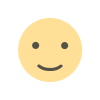
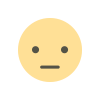
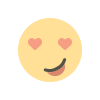
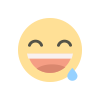
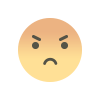
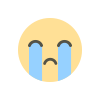
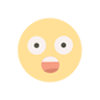
















![Apple Pencil vs. Magic Keyboard [Student-Focused Review]](https://eduxpdf.com/uploads/images/202404/image_430x256_662234ec7da13.webp)





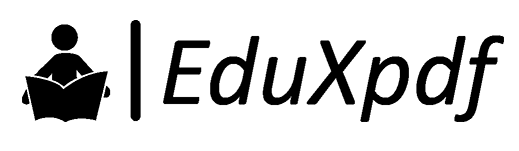







![Apple Pencil vs. Magic Keyboard [Student-Focused Review]](https://eduxpdf.com/uploads/images/202404/image_140x98_662234ecd597a.webp)




