How to Turn Your Workspace into a Productivity Powerhouse
The video discusses the importance of ergonomics, efficiency, and enjoyability in a workspace. It highlights the need for proper chair and desk alignment, monitor adjustment, and regular breaks for ergonomics.

In the hustle and bustle of our daily lives, the significance of our workspace often goes overlooked. However, a well-designed workspace can significantly impact our productivity, focus, and overall well-being. In this article, we will delve into the key aspects of creating an optimal workspace, covering ergonomics, efficiency, and enjoyability.
Ergonomics: Setting the Foundation for Comfort and Health
Ergonomics is the science of designing a workspace to maximize efficiency while minimizing discomfort and risk of injury. The video underscores the importance of three fundamental elements for ergonomic success: chair and desk alignment, monitor adjustment, and regular breaks.
1. Chair and Desk Alignment:
- Achieve a comfortable position by ensuring your lower back touches the backrest, heels touch the floor, and elbows form a 90° angle.
- Address posterior pelvic sag by sitting far back in the chair, supporting your lower back at belt level.
2. Monitor Adjustment:
- Position your monitor at fingertip distance to prevent neck strain.
- Adjust the height so the top of the screen is at eye level, reducing the risk of tension headaches and promoting eye health.
3. Regular Breaks:
- Set a timer or use techniques like Pomodoro to remind yourself to take breaks.
- Incorporate stretches like scapular retractions and hanging to counteract the effects of prolonged sitting.
Efficiency: Streamlining Work with Smart Strategies
Efficiency is the linchpin of productivity. The video emphasizes the use of automations, decluttering, and noise cancellation to optimize work processes.
1. Automations:
- Leverage keyboard shortcuts and autofill features to streamline repetitive tasks.
- Utilize tools like Alfred or built-in autofill options to expedite workflow.
2. Decluttering:
- Maintain a tidy workspace to reduce cognitive load and enhance focus.
- Invest in organizers or cable management solutions for a clean and organized desk.
3. Noise Cancellation:
- Use noise-canceling headphones like Apple AirPods Pro to create a focused work environment.
- Minimize distractions and improve concentration with effective noise management.
Enjoyability: Infusing Joy into Your Workspace
Creating an enjoyable workspace involves incorporating elements that spark motivation and satisfaction. The video recommends attention to color, texture, plants, and personal decorations.
1. Color and Texture:
- Pay attention to color schemes and textures that resonate with you.
- Balance hard and soft textures to create a comfortable and visually appealing space.
2. Plants:
- Introduce plants to your workspace to reduce stress and boost productivity.
- Enjoy the benefits of nature even within an indoor environment.
3. Decorations:
- Personalize your space with decorations like posters, figurines, or accessories.
- Include items that hold sentimental value or inspire you to create a positive and motivating atmosphere.
Conclusion
Crafting an optimal workspace involves a thoughtful combination of ergonomics, efficiency, and enjoyability. By implementing the strategies outlined in this comprehensive guide, you can transform your workspace into a haven of productivity, comfort, and creativity. Whether you're working from home or in a traditional office setting, investing in your workspace pays dividends in terms of well-being and professional success.
What's Your Reaction?
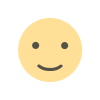
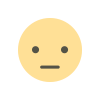
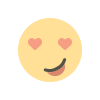
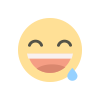
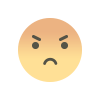
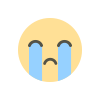
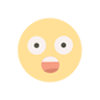
















![Apple Pencil vs. Magic Keyboard [Student-Focused Review]](https://eduxpdf.com/uploads/images/202404/image_430x256_662234ec7da13.webp)





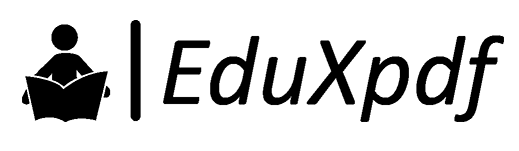







![Apple Pencil vs. Magic Keyboard [Student-Focused Review]](https://eduxpdf.com/uploads/images/202404/image_140x98_662234ecd597a.webp)




